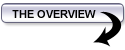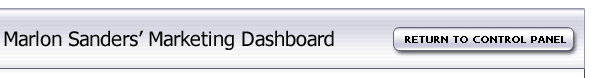
|
How to Protect Your Computer From Viruses! 1 - Use Norton AntiVirus 2 - Scan your Hard Drive 3 - Scan All Email Attachments 4 - Watch for Suspicious Files
|
|
Anti Virus Action: Protect your computer from viruses It may seem odd that in your marketing dashboard, I have a step on controlling viruses. Yet, it's a very important step. Why? Because one virus can wipe out your hard drive, destroy your products, erase promotions you sweated over and, in short, mess up your life royally. Of course, backing up your computer helps. That's another step. If you're using a Mac computer, you probably don't have to be as cautious about viruses as PC users do, although you can never be too protective of your data. But here are steps to protect yourself from viruses if you're a PC user:
Norton anti-virus software sits in your system tray at the bottom right of your computer (for PC users) and scans emails and downloads for viruses. Here is what it looks like in your system tray:
I love Norton because it automatically updates its virus definitions if you have it set to do so. The drawback of Norton is that the virus definitions are only updated weekly unless there's a specially potent virus making its rounds. This means you are not 100% protected against brand new viruses. But in my experience, Norton has been excellent.
When a hot, new virus breaks out, scan your hard drive with Panda Software as a backup. When a new virus breaks out, I scan my hard drive using the free online Panda software scan at http://www.pandasoftware.com. Here's the icon you want to look for when you go to the website. Panda can scan my whole hard drive in something like 30 minutes (and I have over 10 gig on my hd).
Never open a .exe file, word doc, excel doc (.xls) if you don't know who its from. The number one way you get a virus is by opening an attached email file when you don't know who it's from. A lot of viruses also come in with a .PIF extension.
Attached files from friends can be disguised viruses When a computer is infected with a virus, it will usually go to the person's email program, suck out addresses from the address book and send an email to everyone in the address book with the virus attached. The catch is that the virus uses the emails in the address book as the sender or the "from" line of the email. These viruses are very sophisticated. The point is, you can get an email that APPEARS to be sent from a friend with an attached file that is actually a virus. For example, the email may come with the subject line: "This is a really funny thing." You think it's from a friend, so you open it and you're infected.
|