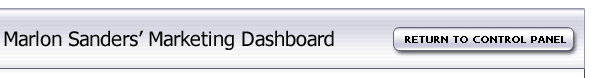
|
As I explained on the sales letter I conducted a new conference call for my Dashboard members that was SO vitally important I wanted everyone who's ever bought the Dashboard to have access to it. The call itself is 3 hours long but you've simply got to take time to listen to it. It's broken up into 6 pieces. As you know I charge $1000 an hour for consulting. This was a 3 hour call so arguably, that's $3000 of my time and a $3000 value to you. The best part about this call is I show you how to take a product for which there is mediocre demand and right before your eyes, live on the call, I show you how to transform it into a product that virtually everyone wants to buy. And then I show you how to find the highest price for which you can sell it. All I've got to say is this is a revolutionary technique you've never seen or heard about before and I demonstrate it live. What's more, I even show you how to put together a product almost overnight that you can make money with. Here's a few other things you'll discover on the call: * How to find "hot buttons" that get people to buy right away. * How to find out exactly what product you should be selling. * How to get people to tell you the right price point for your product. For example, one lady on the call has a product she's selling for $50 and we discovered the minimum price she should be selling it for is $200 with an upsell to $1000. That's a massive difference in profits This is information you've not seen or read about anywhere. Here's the catch: This bonus call is only available to you if you promise to tell 5 of your friends about the Dashboard. I actually call this my "advertising bonus". I need your help in advertising the product. In exchange for your commitment (assuming you're satisfied with the product) to tell 5 of your friends about the Dashboard, I'm willing to give you this very valuable $3000 bonus that I think is going to absolutely blow you away. To access all 3 hours of the call: |
|
Hello, This is Marlon. And I want to say thank you for trusting me and buying the Marketing Dashboard. This was my first Dashboard and since then, I've gone on to create a whole line of 'em on different topics. I've just updated this Dashboard for 2012 -- so you're getting current, relevant information. Now, when I originally came out with the Dashboard, I did two quickstart calls. These are Evergreen and contain an overview of what's in the Dashboard as well as some of my basic marketing ideas. I've gone through this entire Dashboard icon-by-icon. If I've missed updating something you run across, please notify me at http://www.getyoursupport.com I think you'll get a lot of listening to these. Just today on live chat, I spoke to one of my Marketing Dashboard buyers and he was telling me how much this product has already helped him. I'm confident you'll benefit from it also. To PROMOTE Marketing Dashboard (and it's selling like CRAZY right now, go to: http://www.promotemarlon.com for tools. You SHOULD have already received an affiliate link in your Welcome email. If not, you can sign up at promotemarlon.com. ATTENTION - UNTIL OUR BONUS CALL DEC 20 HERE'S The first bonus conference call is available to listen to using the link below. Click here to listen to the 1st Bonus Conference Call ATTENTION - BONUS CONFERENCE CALL #2 RECORDING: The second bonus conference call is available to listen to using the link below. Click here to listen to the 2nd Bonus Conference Call
The first step is to set up your free software trials. This is OPTIONAL. You do NOT have to use these software programs to benefit from the Marketing Dashboard. Not at all. They are programs I created to help make certain activities simpler and easier for you. Thus, I'm offering trials. I know it's hard when you buy a product and then find out you need a bunch of stuff to use it. That is NOT the case with Marketing Dashboard nor these trials. You DO need a few things -- hosting and an autoresponder service. I'll give you my recommendation on those when you get to the icon on that topic.
Use the links below and complete the activation forms for ANY software trials you'd like to activate right now, then move on to step #7 below. Please Note: You do NOT need to activate the trials at this time, or ever. They are provided for your convenience. If you do activate them, please make a note of the activation date so you will know in advance when your free trial ends, which is when you will be charged. These trials are here for you to check out but NOT essential to using the Dashboard. They are simply extras you might enjoy.
Just click that for instant access into the product anytime during the trial. Please Note: The trial starts from the time you click to activate it.
The next step is to print out the check list below, then post that on your wall. This product is organized so that it is literally "point and click" marketing. You point to each icon, click it and follow the steps. That's really just how simple it is. The order in which you click the icons goes "left to right", beginning with the first row. If you need help with a specific step you can simply click on the icon for that step. Use the printable checklist to track your progress as you work your way through each step of your "Big Picture". Check off the steps when they are complete Click here to access a PRINTABLE CHECKLIST
Follow the steps under "Your Target Market" in order to target your potential buyers. I've found a really cool software program that lets you quickly and easily find Pay Per Click words on Google.com and Overture.com that have very few bids, so you should be able to get traffic to your site for a nickel to a dime, per click.
Under the "Your KSL" icon you will see our steps for creating a sales letter for your product or service. Based on a lot of experience in this marketplace I recommend you use a website that is literally a single landing page for each product. That means you get all links to multiple products or services OFF your web pages and use 1 page, 1 sales letter and 1 product at a time.
To get traffic to your landing page, follow the steps under the "AFFILIATE PROGRAM" icon, as well as the "GET TRAFFIC" icon.
This is an unadvertised bonus. It's an audio recording of one of the best calls I've done in our 12 Week program that people paid upwards of $900 to attend. This call summarizes about everything you need to know to make money online. To get access to the audio just click the link below: CLICK HERE TO LISTEN TO THE AUDIO
While the above is a quick overview of Marlon Sanders Marketing System, I do recommend that you follow all the icons in order, step by step. Each day you just click an icon and follow the steps for that day. That's about as easy as it gets.
|