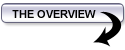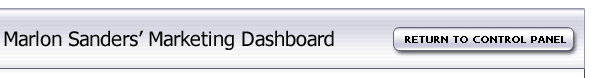
|
1) Calculate Your Weekly Break Even 2) Print out your "Numbers" sheet and hang that on your wall. 3) Create a list of your top goals, then create a screen saver out of it or wallpaper for your computer desktop! 4) Create a budget for your business. |
|
Action: Set Up Your Break Even Point, Budget and Awareness System
Your first goal in your business is not a lofty one. But it IS the most important one to set. And that goal is to BREAK EVEN each and every week. What you do is calculate your cost of operation and then figure out how many of your products you have to sell to break even. For example, let's say you're spending: * $60.00 a month for the automateyourwebsite.com system with autoresponders, associate program and real time credit card processing. * $30 a month for your web hosting fees * $30 a month for your web site statistics * $100 a month for other services such as Push Button Emails, Push Button Surveys and other services. * $1000 in the month for variable expenses (expenses that vary each month) such as office supplies, advertising, one-time software purchases, ebook training and so forth. Your break even would be $1,220.00 per month. Let's say you sell only one $50.00 product. You have to sell 24-25 products per month to break even. That's about six per week or one per day. To put that figure in perspective, I'm told that top ebooks in the clickbank marketplace at http://www.clickbank.com will sometimes sell 100 per DAY! Of course, there are lots of competitors. But a goal of selling one per day is NOT lofty. Of course, that's a very simple example. In reality, you'll want to do a more detailed Break Even analysis. To assist you in doing that, I have a worksheet you can use. This worksheet is an executable file. It works on PC's and Mac computers that will run exe files. This worksheet is designed for more complex businesses. You can use it or simply get your tablet and write down your expenses. CLICK HERE TO SAVE THE "BREAK EVEN" WORKSHEET ---> Click here now If you're using a MAC, you can access a PDF of the "Break Even" Worksheet but it won't be interactive. In other words, you can print it out and fill it in but it won't automatically calculate your break even for you like the .exe does. MAC USERS, CLICK FOR A PRINTABLE "BREAK EVEN" SHEET ---> Click here now
Print out a 8 1/2 x 11 sheet with TWO numbers on it and hang it up Put two numbers very large on a sheet of paper. a. The number of products you have to sell per week to break even b. Your weekly sales goal to hit your annual income figure Under the "sales plan" icon, you will break down your annual income goal to a weekly goal. You can also add the number of weekly visitors you need to obtain that weekly income goal. Hang up a sheet of paper with those two numbers on it so you're staring at it all the time.
Make a screen saver out of your top goals This is really neat. You put your number goals on a web page along with your most important other goals. Then you use a super nifty little program to turn it into a screensaver that will display when your computer is idle. This keeps your goals right in front of your face. What that does is keeps your goals in the forefront of your Reticular Activation System. In other words, it'll be on your mind all the time. Here is the nifty little program that will do this for you. Again, if for any reason that link doesn't work, please report it to me. Also, in the event the link goes bad, don't despair. There are a number of programs that will create screensavers for you. You can go to http://www.webattack.com, http://www.download.com or any other shareware site and search on the word "screen saver" and find a number of these programs.
Create a budget for your business You will want to operate your business on a budget. You can do that budget in Quicken or Quickbooks. The reason you create a budget is to watch your expenditures to look for big jumps in expenses. The way I do this is via a graph in Microsoft Excel where each week I graph the amount of sales I had, what I have to pay out in associate commissions, what I pay vendors and freelancers, various expenses and Net. By using a graph, I can see trends over time. Here's a screen capture of what the graph looks like:
I suggest you set up something similar to this so you can keep track of expenses before they get out of control. That way you can see if you're not selling enough products to meet your break even and if that's the case then you need to send out a special promotion or ramp up the production of another product.
|