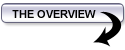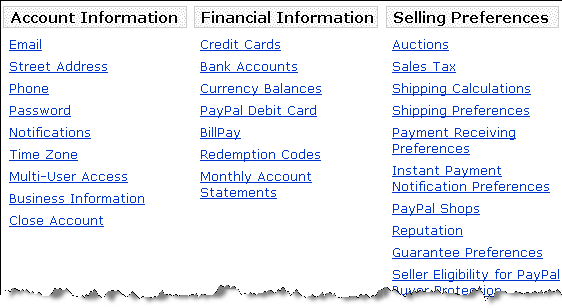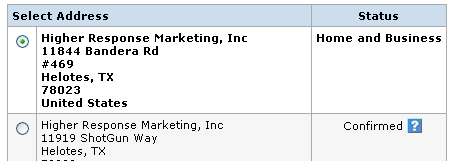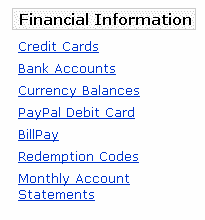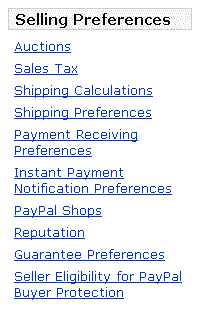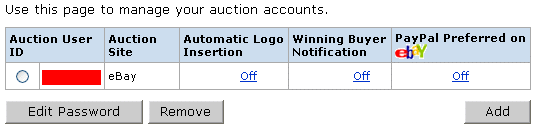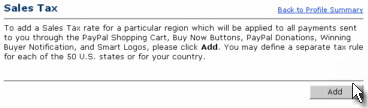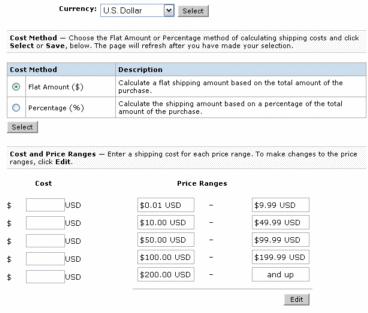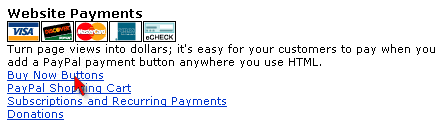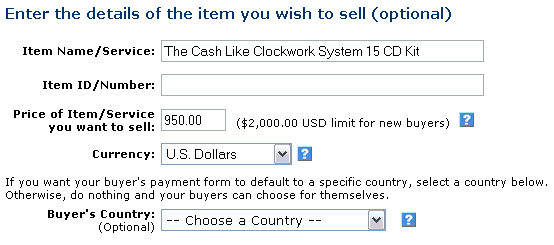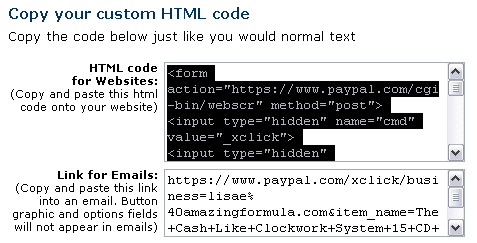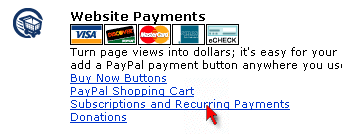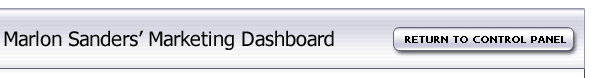
|
Action: Set Up Your Automated Credit Card Processing. 1) Sign up with PayPal and instantly accept credit card payments. 2) Try Clickbank 3) Sign up for your own merchant account
|
|
Watch The Step by Step Video On Creating "Buy Now" Buttons in PayPal
Watch The Step by Step Video On Creating Subscription Links in PayPal
|
|
Merchant Account - Tips on Setting Up Your Merchant Account: Action: Set Up Your Automated Credit Card Processing You are going to need a way to take orders and process credit cards. Here are several suggestions:
The web site is http://www.paypal.com Paypal is free to set up and you can get started within minutes. Just go to PayPal.com to sign up for a business account. Once signed up it's easy to take you first credit card order. Here's what to do next: A: Login and go to "PROFILE" to update your account information:
The first section is the "Account Information". Here you enter your email address, street address, phone number and so forth.
If you need to add a secondary address or update your information at anytime just go to your profile to make the changes.
C: Set your NOTIFICATIONS and other account preferences:
D: Customize your Business/Financial Preferences: If you need to add or update your PayPal credit card information, enter a new bank account or change the existing account details, apply for a PayPal Debit card or anything else just go to the Financial Information section:
E: Set Up Your Product Order Links, Auction Information, Sales Tax and other preferences: Here's where you go to create the link to put on your website so your customers can order your product.
* Auctions: If you sell products on Ebay or frequently buy products from Ebay you can enter your auction username, set your auto notification options and more:
* Sales Tax: To add a Sales Tax rate for a particular region which will be applied to all payments sent to you through the PayPal Shopping Cart, Buy Now Buttons, PayPal Donations, Winning Buyer Notification, and Smart Logos, go to the Sales Tax section, then click the ADD button. You may define a separate tax rule for each of the 50 U.S. states or for your country.
* Shipping Options: If you want to charge a percentage for shipping or a flat rate, specify the currency you want to use for shipping costs and set the price ranges you can do that in this section.
For example, if you ship a product that weighs 4 pounds and ship only to the US then you'll want to use flat rate shipping. If you sell multilple products and ship worldwide then choose percentage and enter in the amounts you with to charge, depending on how much the customer spends. * Shipping Preferences: If you sell a variety of products AND services then you can specify what types of payments you want to charge shipping on.
*Payment Receiving Preferences: Here you can set a specific type of rule on which types of payments you are willing to accept. If you don't feel comfortable taking an order from someone without a confirmed PayPal account, for example, you can block their payment or request the funds be drawn from their bank account, rather than from their credit card. At the bottom of this section you can configure the way your company name appears on the customers credit card statement. PayPal will automatically enter one for you up to 11 digits, so if it looks funny then you can change it. Here's an example of what I mean:
* PayPal Shops: List your business in the directory of PayPal shops. You can choose the category and enter in a few keywords that people can use to find you via the paypal shop search. Now that you've customized your new account settings, it's time to create a "Buy Now" button, or set up your recurring billing subscription links. Here's how to do that: A) At the top of the PayPal window you'll see a navigation bar. Click on Merchant Tools B) Then click on "BUY NOW BUTTON".
C) When the page loads you need to enter a few details about the product you are creating the "Buy Now" button for. I'll use our Cash Like Clockwork System product for the example:
D) In the next step you can choose the type of "Buy Now" button you want to use or enter the URL for your own order button.
E) Finally, enter any additional options such as required shipping information, optional form field for comments, specify the "thank you" URL for successful orders and more by clicking this button at the bottom of the page:
If you're happy with a basic button and don't need advanced options then click the "CREATE BUTTON NOW" button and on the next page you'll get your copy/paste code: F) Copy the HTML code for the button and paste that into your web page:
The average cost per transaction is 2.9%. If you do a lot of volume and have been with them for awhile there are ways to get that knocked down to 2.2% or lower. Full details are provided on their site. If you have a private members area or a product that you want to charge for on a monthly basis you can do this through PayPal too. They offer subscription services or "recurring billing" as it's commonly called. If you want to create an order link for a recurring billing product, go back to MERCHANT TOOLS, then choose "Subscriptions and Recurring Payments".
You'll be prompted to enter the terms of your subscription, any free trials, how often you want your customers to be automatically rebilled and so forth. After you're done that you will get the same type of copy/paste HTML code to use to paste into your website.
You can obtain a merchant account through a bank. Your processing fees will be lower in general. However, there is one majore problem in doing this... Problem 1: Chargebacks Visa, Discover and Amex all have restrictions on the percentage of chargebacks you are allowed. You will want to check the current figures if you set up an account. They are in the 1% to 2% range. If you sell a physically delivered product, these numbers are realistic. If you sell digitally delivered products with no signature at the point of delivery, it's difficult to stay within the ratios. Why? Because anyone can order your product, call up their bank and claim they didn't order it. That means your product is -- free! If you go over the allowed percentage, you can be subject to big fines and/or loss of your merchant processing ability. If you lose a merchant account, you will likely be placed on the Terminated Merchant List where you will find it much more difficult and costly to obtain a merchant account. That is why most people who deliver products digitally choose Clickbank. Clickbank has more clout and negotiation ability with the credit card companies than you do. Problem two: Refunds If you have your own merchant account, there are also restrictions of the percentage of refunds you're allowed. If those go over 10%, you'll likely be getting a letter from your merchant account provider. With 100% digitally delivered products, staying under 10% refunds can be a challenge. It's just too easy for people to send an email and say they want their money back because they get to keep the product anyway. Problem three: Real time processing and fraud The third problem is fraud. There are veritable fraud hit squads that steal credit card numbers by the thousands and reportedly sell the numbers for a dime each in IRC chat rooms. If you have your own merchant account and sell online, you will likely need to call every order, and manually examine every transaction to try to catch fraudulent orders. These thieves are very smart. They're professionals. And they're determined. And if you screw up and let your chargebacks climb over 1% or 2%, again, you can face big fines or termination of your merchant account. This is another reason that using 3rd party merchants processors like Paypal, Clickbank and Revecom (PaySystems) works to your favor. They handle the chargeback worries and fraud prevention for you.
A lot of people are using http://www.clickbank.com and I believe it must be because through their service you can get an instant network of people selling your product for you. Also, they take care of processing the credit cards and refunds for you so their service is very easy to use. To get set up on Clickbank it's a $49 fee and just make sure IF you sign up there that you don't do it then put it off. If you don't login to your Clickbank account every 90 days for sure, they completely delete your account! With PayPal you can sell whatever you want including Auction Items and just based on how simple it is to use, set up and manage, I really do recommend PayPal over Clickbank. I know it's lucractive to be able to get your product listed in the Clickbank Marketplace though, so maybe you might want to consider having two methods of payment. That's actually what I do. My first primary method of payment is PayPal. I DO have a backup merchant account if needed.
|