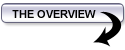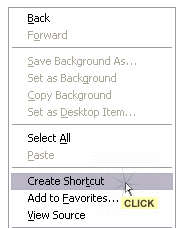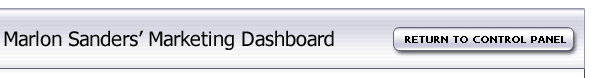
|
Organize your data using this free 30 day free trial of the Push Button Cash Software.
|
|
Watch The Step By Step Video On Using Your Push Button Cash Spreadsheet Software Trial
|
|
To help you organize your data we've created a series of spreadsheets you can use. These spreadsheets are online so you don't have to spend big bucks for Microsoft Excel in order to use them. You should be able to complete this fill-in-the-blanks marketing system in 60 days, so what I'm actually doing as a special just for Marketing Dashboard owners is giving you not 30 days but a full 60 days of access to the spreadsheet. This is one of the best, if not the best tools we've created. You literally follow the steps, fill in the blanks and create your marketing plan. It's very powerful. There's nothing else like it. Now, you may want to continue with the spreadsheet after 60 days. If you decide to do so, there is a small but very reasonable monthly fee. In addition, by promoting the Dashboard, you make 50% commission on the sales of people who sign up for the spreadsheet. In other words, if just two people sign up, your copy is FREE.
TO ACTIVATE YOUR 60 DAY PUSH BUTTON CASH SOFTWARE ACCOUNT: If you're already familiar with activating your trials, just return to the MAIN MEMBERS area and choose "TRIAL: PUSH BUTTON CASH SOFTWARE" from the drop down menu on the right hand side of the page. ---> Click here to set up your 60 day free trial.
So that you can access the spreadsheet easily anytime you want, once you've logged into your trial account you should create a shortcut TO the spreadsheet, on your computer. Here's how: A) Login to your spreadsheet account.
You'll see a new window appear, like this:
C) Choose "OK" then close the window and go to your desktop. Look for the shortcut you made, like this example:
Anytime you want instant access in the future, just go to your desktop and double click the shortcut icon. The page will load and all you need to do is login.
|