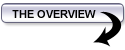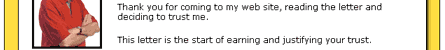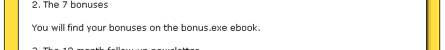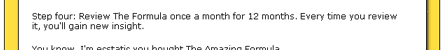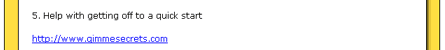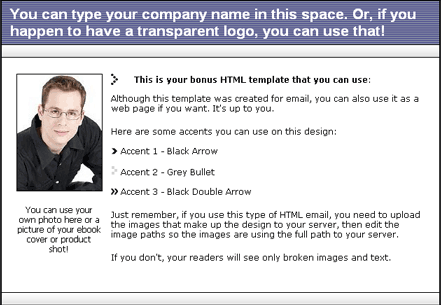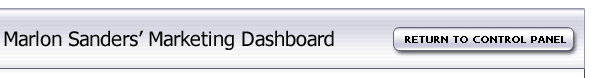
|
Action: Create Your Stick Letter then load that up into your autoresponder or onto the web so your customers can read it after they order! |
|
Here's an example "Stick Letter" that I send out when a customer buys one of my products. This is sent via HTML email through my autoresponder. The sample below is shown at 70% of the actual letter size, but you can still read what it says without too much difficulty.
When you write your stick letter always make sure you re-sell your customers on the benefits of your product or service.
After someone buys your product, you need to send them your Stick Letter.
You can either send this as an HTML page, or, you can post it on a web page and provide a link to it. Included with your Marketing Dashboard is a completed HTML template you can use as the basis for your own stick letter. Click here to download your HTML stick letter template in .zip format. I've taken this sample out of the monthly HTML email templates we provide with our PushButtonFormat software program. Here's a screen shot of what the HTML template looks like:
You can type right over the existing text in the template or just delete it and start writing your stick letter by hand. There are several page "accents" like bullets and arrows that you can use. Of course the HTML page itself is much clearer than the screen capture you see above so open the .zip file and look at the HTML page to see exactly what it looks like. You can remove the photo on the left and add your own there for a personal touch. You can also type your company name at the top, where you see the white text on the blue pin striped background. The entire template is customizable to accommodate your stick letter.
|