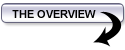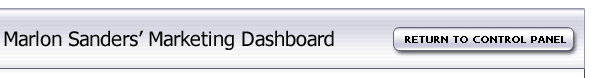
|
Action: Select a software program to use for your support desk, then have someone install it for you. Here's how: 1) Figure out which type of support desk software you need. 2) Research the more popular programs. 3) Hire someone from RentaCoder to install it for you, or see if the company itself offers free installation. |
|
Support Desk Action: Get support desk software installed You're going to need support desk software installed on your web server after you start selling a lot of products. You don't have to have this initially. But after you start getting quite a bit of customer service, you'll need it. The reason is that receiving customer service requests via email and responding via email doesn't cut it in today's environment. ISP's apparently filter out emails they think are spam without your permission. Email programs have spam filters on them. It's very easy for email communications to get lost. Email is no longer a reliable means of communication. Therefore, you need help desk software where problems are posted and responded to. Ours is located at http://www.getyoursupport.com
There are a couple types of support desk programs you can use. For example, some are hosted remotely, on someone else's server. The downside to this is, if their server goes down you may not know it and your customers or visitors won't be able to reach you. The other type are installed directly to your server. What I do now is give customer support three ways: 1) Customer Support Desk We'll talk about these in order they're shown above, starting with the support desk. To provide your customers with a trackable support ticket system you can use: OS Ticket is open source and free. The support desk we use is paid and is called Tenderapp. It has some nice features you don't have on the free programs.
The good news about live chat software is it prevents you from bouncing emails back and forth with people. The downside is that it can suck up your time. But it can help you prevent refunds and chargebacks, so I like it from that standpoint. There is a FREE program called LiveZilla that is pretty slick. One of the GREAT things about it is you can see the visitors on your website LIVE. Now, you do NOT have to chat with customers live to use this feature. You can have it in "monitor" mode. LiveZilla installs on your server. You'll need to hire someone off of Odesk or Scriptlance to set it up for you. The REASON I like the live traffic monitoring is when you send out an email, you immediately know if it got delvered or not by watching the visitors live as the pop onto your website. You don't have to trust the stats you get from Google Analytics. |