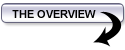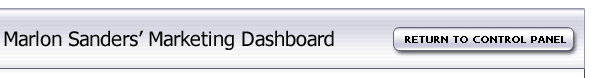
|
Action: Set up your web stats tracking so you can accurately track the number of visitors coming to your website.
|
|
Watch The Step By Step Video On Adding The Web Trends Tracking Code To Your Pages
|
|
To accurately track how many visitors come to your website you need to set up some way to measure your traffic. In the beginning, there were hits. Today, tracking “hits” is a pretty inaccurate way of measuring traffic to a web site... So why is it that some people still insist on marketing the living daylights out of their hits? Well, that’s pretty simple... It’s all about the numbers. When someone tracks actual “hits” to their web site versus “unique visitors”, what they’re doing (whether they know it or not) is using at a unit of measurement that in no way reflects the actual number of unique people that visited the web site. There are plenty of new internet users and business owners that aren’t aware counting “hits” doesn’t really mean much as far as web site popularity. Or as far as the true number of visitors to the site. So they’re impressed when they see these types of figures. The problem is that most people actually don’t know the difference between the different ways to measure traffic. So here are the three most commonly used terms with a brief explanation of what each one is and does: TRACKING HITS: Take 1 web page with 100 images on it and when 1 person visits it, that counts as 101 hits. Every “image” on the page counts as a hit when the page is loading! TRACKING PAGE VIEWS: Someone comes to your web site and they view 5 pages before leaving. That equals 5 “page views”, but in reality it’s still 1 person visiting the site. TRACKING UNIQUE VISITORS: According to Web Trends, a “Unique Visitor” is someone who visited your site during the report period. If someone visits more than once in a 24 hour period, they are counted only the first time they visit, resulting in their being tagged as a “unique visitor”. There are exceptions though, such as if the person has cookies turned off. Now that you can see the difference between the three different ways of measuring traffic, when you think about unique visitors being the closest form of measurement you can get to the true number of actual human beings that have visited a web site, don’t you wonder why anyone counts anything else? In other words, why bother with counting hits? To put this in terms you can easily understand and relate to, let’s say you have a web site (a single .html page) with 30 images on it. When someone visits the web page, what happens is the loading of the .html page counts as 1 hit, then as each image loads, it counts those as individual “hits” so what you get in the end, with 1 page and 30 images is 31 HITS. So someone saying they got 5 million hits may not actually have received 5 million real unique visitors and the total figure COULD be much lower. It depends on how many images they have on the site. For example: In the last 24 hours my Web Trends Live account shows that I got 2604 visitors. Those are actual unique visitors, not hits or page views. Now for comparison let’s take John Doe who has a web page with 30 images on it. John Doe gets the same number of unique visitors as I did in a 24 hour period, but because he likes to quote the highest possible traffic stats he can to impress people who don’t know the difference between uniques and hits, instead of saying he got 2,604 unique visitors, he’ll tell you he got 78,120 hits. Now let’s say I’m trying to sell you banner advertising. Or information. Whatever, it doesn’t matter. Let’s just call it widgets. Both myself and John Doe are selling widgets and while researching my company, you see that my web site gets 2,604 visitors a day, on average, but John Doe’s site gets 78,120 “hits” a day, on average. If you don’t know the difference between the two types of measurements and don’t know a “unique visitor” from a “hit” then it’s likely you’re going to be way more impressed with John Doe’s traffic than mine, even though both sites get an equal number of unique visitors. And of course you’re thinking “with that many hits then John Doe’s widgets are probably better” than mine, or so you think... and you end up buying his. What you need to keep in mind is that getting 78,120 hits like our fictitious John Doe got doesn’t mean 78,120 people came to his web site that day. In reality he had the same number of visitors that I did, which was 2,604. But by quoting “hits” versus “unique visitors” he is able to make the figure seem significantly larger. And to someone who doesn’t know better, you can easily be misled by these tactics. Today there are a number of services that provide you with web statistics, including: Google Analytics: http://www.google.com/analytics There’s no shortage of companies to track your stats for you but especially when you're starting out you want to keep costs down, so use Google Analytics. I'm going to include our old tutorial here on Webtrends becauase it may be useful to a few people who wan to go the premium route. If you're a newbie, I recommend you use Google Analytics. I won't include tutorials on it because you can just as easily go to Youtube.com and find a bunch of high quality tutorials.
It's pretty much the simplest program in the world. When you sign up, you'll get a snippet of code you place on your webpage. Here's an example of what my code looks like: <script type="text/javascript"> ---------------------------- This is called your opening tag. It begins the script: < script type="text/javascript"> You'll notice that the tag begins with < and ends with >. Next you have the CLOSING tag that has a / in it: < /script> You've got to include your beginning and ending tags. Now, to paste this on your web page, you have something like this: < html> -- This is your OPENING html tag matched by the ending one. < /body> -- This is your CLOSING body tag ------------------------------- You can put the Google Analytics code anywhere between the body tags but I usually put mine somewhere close to the ending body tag.
|