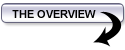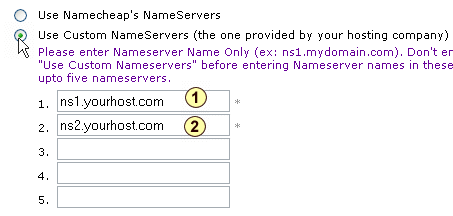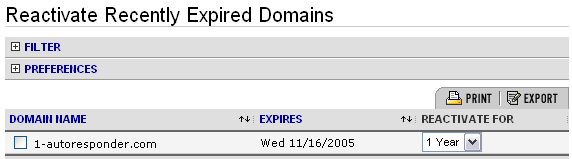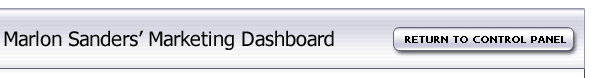
|
Action: Register Your Domain Name using NameCheap.com Action Step 2: Redirect the DNS to your new hosting account!
|
|
Watch The Step By Step Video On Editing/Changing the DNS at NameCheap.com
|
|
Action: Register Your Domain Name The biggest mistake people make in registering domain names is in picking names that are too long. In my business, I have a web site called http://www.automateyourwebsite.com That URL is almost impossible to get word of mouth with. It's just too long. I didn't realize that in the beginning. Actually, our famous web site http://www.amazingformula.com is not the easiest name in the world to explain to others. A thousand times I've had to spell it, then explain that it is all one word, then point out that it is singular and not plural. Short is beautiful. Easy to spell is beautiful. If you haven't written a list of potential domains to register yet then start coming up with them right now. My favorite place for registering domain names is http://www.namecheap.com Why? Because they have a bulk search feature where I can quickly and easily type in a number of names and search them all at once. Also, the cost of registering a name there is cheaper than most other sites.
Assuming you have your name chosen OR your list of domains to check, go to http://www.namecheap.com Start by typing the actual domain choice into the field that says "Register Your Domains" Example: superduperdomaintips Then, choose your extension you want, like .com or .net Then, finally, click the GO button.
When the page changes you'll be able to see if your domain is available. If so, grab it, right now.
You need to create a new user account at namecheap if this is your first time using their service.
Once you've registered the domain name you need to change the DNS on the account. DNS stands for Domain Name Server. When you sign up for web hosting, your host will give you DNS that looks like NS1.xyznameserver.com. You need to login to your domain name registration account (where you registered your domain name in the first place) and MODIFY the DNS. Here's how: Login to NameCheap.com and access the domain you need to change the DNS for. When the options for the specific domain appear, go to the right hand side of the page and click on MODIFY DNS.
On the next page you need to enter your NEW nameserver information. This is typically ns1.yourhost.com and ns2.yourhost.com Get that information from the "Welcome" letter sent by your host. When you have it, enter the data into the first 2 form fields, then choose "CUSTOM NAMESERVERS" and then submit:
Although there are 5 fields for the nameservers, most hosting companies only give you 2 entries so leave the rest blank then submit. Within 24 - 72 hours, your domain name will resolve to your web host. Some ISP's update their DNS records hourly so you may be able to see your website before others. As a result of that, it's always best to wait 3 days before you launch yourwebsite to be sure that everyone can go to the site without getting a DNS not found error message during propagation. Please Note: Do NOT have your web host register your domain name. You will be trapped in a very slow process if you ever want to move your hosting. The beauty of using namecheap, is that you can change your web hosting in 24 hours. Let's say that all of a sudden your hosting is slow. What do you do? Sign up with a new host, change your DNS and you're up and running on a new host. Here's How I Do It On Namecheap -- Faster! You CAN set up your domain as above. The way I do it is FASTER. 1. Under "Host Management" on the side menu, go to "All Host Records." 2. Enter the IP address your webhost gives you where it says "Ip Address/URL" 3. Under "Record Type" select "A Address" When I do things THIS way, my domains resolve within about an hour, and I'm good to go. The most important thing to note about NameCheap versus other domain registrars is, when your domain expires, they put it into a REACTIVATION period of 90 days during which you can click to reactivate it for a fee..
After that you've got another 30 days to grab it back for a hefty fee, so make sure you regularly check on your domains and grab any that are going to expire soon. If you end up forgetting to reactivate it then you'll have a problem getting it back after the 2nd reactivation period and someone else may end up grabbing it from you.
|